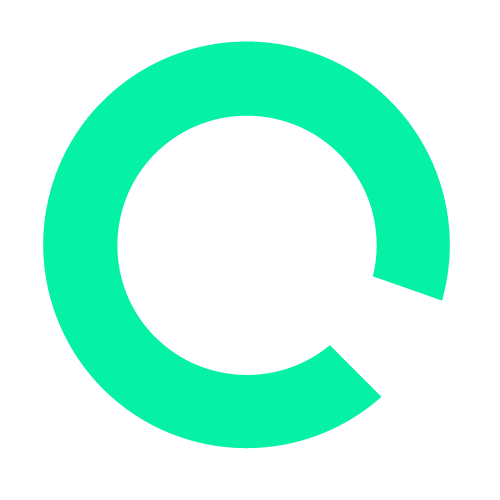Get your hands on these essential usability testing tools to make your process efficient. gather, track and assess the results faster!NEW Create your own illustrations, no design skills needed!
A pleasant user experience plus an attractive design is what makes for a successful website. It is vital that the users are always satisfied and are happy with their browsing experience, especially for e-commerce websites.
According to statistics, almost 90% of online shoppers do not want to return when they are frustrated while using an e-commerce site. This is why as a website owner, you need to ensure that your target users are able to fulfill their needs using the features of your website. You need to deliver what you promise to ensure that they will have an effective and satisfying experience.
In this article, you will learn about website usability, its importance, and top usability testing tools to help check your website’s user-friendliness, efficacy, and determine any errors that have been missed during the website building process.
What is Usability?
Usability is defined as a quality attribute that will assess the ease of use of user interfaces. It is about the different methods that are done during the design process in order to improve the user experience.
Website usability is tested through a variety of processes in which the goal is to evaluate the manner by which end-users use the product, whether it is a website or software. The process is called usability testing and it involves test subjects that are tasked to perform specific tasks. The participants are also obliged to give feedback about a website’s performance, either through interviews or questionnaires.
It is a common misconception that usability testing is performed as the last stage of website creation. It should, however, cover every process involved from the planning or brainstorming phase, prototyping, and finally during the evaluation stages. Developers can fix design errors more effectively with usability testing every step of the way. This allows them to save money as it is said that fixing errors later in the development process can cost up to 100 times more than finding solutions during the early stages.
It is defined by 5 quality components, namely: Learnability, Efficiency, Memorability, Errors, and Satisfaction. These metrics must be included when planning to test your website for usability.
Learnability
Otherwise referred to as user-friendliness, learnability allows one to measure how people are able to easily understand the user interface and can easily navigate through the functions to complete certain tasks. Learnability is tested by giving test participants a task. The goal is to see whether they can do it without encountering difficulties.
Efficiency
While learnability focuses on observing how easy it is for users to navigate and complete tasks using the interface, efficiency is all about knowing how quickly they can do it. The design is effective if they can finish the needed tasks in less amount of time. During usability testing, efficiency should also determine the areas of the tasks where participants usually take the most time. If they need to spend a lot of time doing a certain task, then there might be a problem with the interface design that should be fixed.
Errors
Mistakes that are gone unnoticed during website creation are usually uncovered by usability testing tools. Spelling or punctuation issues, broken links, and unresponsive elements are some examples of such errors. These typos may be okay but piling up on these small “harmless” mistakes can create a negative impact. It will not only make for an awful first impression but will also reduce the website’s credibility.
Aside from design errors, usability testing should also keep track of the number of times the participants commit mistakes while doing the tasks. These should be taken into consideration and must be evaluated why such errors are made and how quickly the users could recover from them.
Satisfaction
Aside from easy navigation, users must also be evaluated for their overall satisfaction in using the website. Some factors that can affect user satisfaction include the visual design, fonts used, color schemes, and content. Page loading speeds and the intuitiveness of the overall design are also major determinants of user satisfaction during usability testing.
Memorability
With regards to memorability, usability testing can determine how easily participants can establish proficiency after not using the website for a while. This is the ultimate way to measure website usability since it somehow validates the usability and productivity scores of your website.
Why is it important to Test for Usability?
A website is made for a reason and it is because of this that visitors come to your site. They check the site with a specific goal, such as to make a purchase or obtain information. If a website fails to fulfill those needs users automatically leave and look for other websites.
When building a website, the designer, developer, or you as the owner often thinks from your perspective. You assume that if the interface works for you, then it will also be the same for the visitors. This is, however, is not always the case. Conducting usability testing is necessary to make sure that all users will find the interface easy to use, satisfactory, and will be effective in meeting their needs.
Brand reputation is also affected when a website performs poorly. Visitors are quick to judge a brand’s credibility in terms of website design and usability. Poor functionality leads to user frustration so it negatively impacts your image as a whole, even if you do have great visuals.
Steps in Conducting Usability Testing
Now that you are aware of what usability is and why testing it matters, here are the steps that you have to follow to make it effective and relevant to website improvement:
1. Assess What You Need to Measure
You need to be clear on what information you want to gain after usability testing. This will give you a clear path toward gathering relevant information and focusing on your goal of improving a specific aspect of the website.
2. Choose Your Method
There are several usability testing methods that you can use and it is important to pick the one that is most suitable for you. Two of the most common usability testing methods are moderated and unmoderated usability testing. A moderated test requires having both the facilitator and the participants within a controlled environment. Unmoderated testing, on the other hand, usually does not require a physical facility and the tests are done remotely. What usually determines the method are the available resources for conducting the test. If you have the means to do in-house testing, then a very controlled test is the way to go. If not, then a remote test will do, provided that you are aided by usability testing tools to obtain the best results.
3. Create Scenarios and Set a Success Rate
You have to set a task scenario or an objective for the participants. It can be a certain task or a series of tasks that leads to completing a process using the interface. A success rate must also be set to serve as your limits. This will allow you to determine the interface’s efficiency.
4. Find Participants
It is required that you find participants that fit your user persona. This will give you results that are relevant because their traits or manner of using the interface reflect the real users.
5. Conduct the test
Give clear and concise instructions to the participants. Emphasize the importance of giving feedback along the way. Be observant of their actions and the way they interact with the interface.
6. Analyze Findings
Summarize and organize the findings and make a report. You may create simple spreadsheets to categorize the results, like major and minor issues, and the typical or critical problems. You can then analyze the results and use them to create your plans for making improvements to the website.
Top 10 Free Usability Testing Tools
If you want to transform your website into a valuable resource that customers want to keep coming back for more, you have to make sure that you conduct usability testing. Tests that are executed to measure a website’s functionality are vital so to optimize its performance. Usability testing tools are the solutions that you need to help streamline the UX testing process.
There are several usability testing tools available but they differ a lot in terms of functionalities, purpose, and price points. Here is a roundup of free usability testing tools that you can use to identify and solve usability issues:
1. GTMetrix
Users are mostly frustrated by slow-loading websites. GTMetrix can help you identify different aspects of your website that causes it to slow down. It can pinpoint several errors, like codes that are not working, script, and CSS errors.
2. Maze
If you are running a usability test for the first time, Maze is a good tool to help you gather qualitative and quantitative data. It has varied features that make usability testing a breeze, such as easy integration to prototypes, doing task analysis, running research surveys, and an amazing reporting functionality. You can use Maze for free on your first usability testing project.
3. Optimizely
This cross-functional A/B platform allows you to examine traffic statistics and conversions according to functionality blocks. It can be used for cross-browsing testing, user segmentation, multivariate testing, and mobile software testing.
4. Userbrain
If you want to look no further for test participants, Userbrain has over 15,000 testers that are scattered all over the world. It is useful in conducting remote UX testing to find bugs, problems, and complex fiends on your website. There is a free trial period and you only need to pay $14 for each succeeding user test.
5. Crazyegg
This site has one of the cheapest premium plans for usability testing tools and it also offers a free 30-day trial. It is highly recommended for visual optimization analysis and can provide real-time feedback.
6. Userplus
This free tool has plenty of tips and methods when doing usability testing. It lets you make tasks and evaluate the results after they are completed by users.
7. Google Analytics
Google provides all the essential tools to test website functionality. This huge platform is run by expert Google developers who are very capable of helping you make any website user-friendly.
8. Mouseflow
A free version of this tool will allow you to see a detailed heatmap and scrolling statistics. This will make it easier for you to analyze which parts of the website have the most active and those that are generally ignored.
9. Webpagetest
This open-source tool is made specifically for website optimization. Google and AOL collaborated to develop this tool. It can measure the website’s speed performance and page loading rates, as well as provide analytical tips for improving its functional architecture.
10. UserEcho
This tool has a limited free service that would let you create surveys and provide support. This is going to be useful if you want to collect data directly from users, like when asking them what they want to see on the pages.
You are on your way to having a website that gives a positive and rewarding experience when you do usability testing. These tools, or a combination of them, will ensure that you have in your hands the features that you need to conduct effective usability testing.
Take away…
It is crucial that you are able to understand the needs of your users and the problems that they go through while using the solutions that you provide. This would allow you to tailor a design that would make it easier for them to use your website in meeting their goals. The primary goal of any website is not only to offer solutions but also to make the experience worthwhile and efficient.
Usability testing is a great method of seeing how user-friendly your website is from an end-user’s perspective. It is also one of the best ways to collect useful information that will be relevant in your quest to provide a better website to your target users.
While the process is not at all complicated, it helps that there are several website usability testing tools that can aid you. It is essential to have these tools as it makes the usability testing process more efficient. They would let you gather, track and assess the results faster so that you can immediately make data-informed decisions. As you make better decisions, you get to deliver more value to the users while ensuring the best user experience.