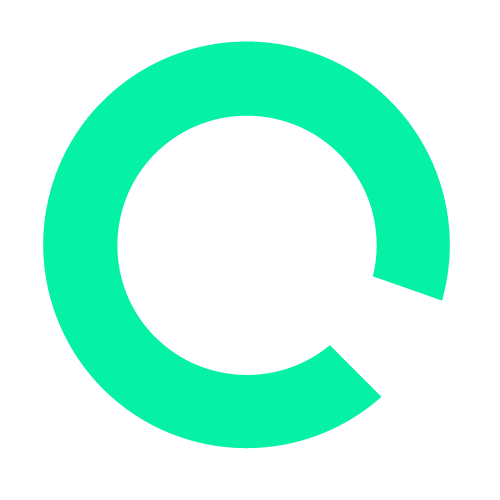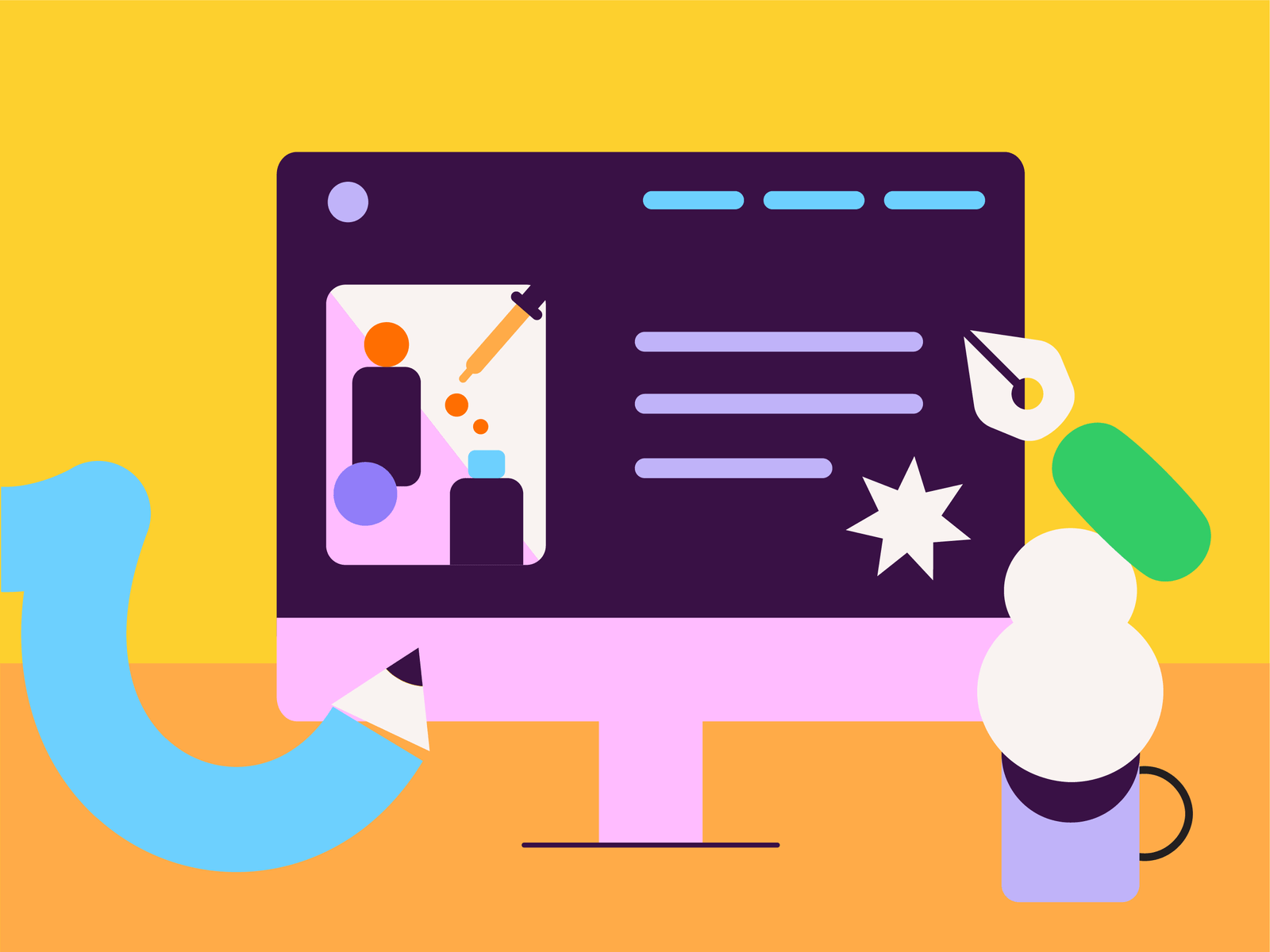NitroPack vs WPRocket – Which one do I choose?
The average visitor expects a website to load in less than two seconds. Therefore, if the loading time exceeds two seconds, the visitor will most likely leave the website leading to reduced conversion rates.
You may have narrowed your choice down to NitroPack and WP Rocket, but which offers the most cost-effective solution to increase your website’s speed and performance?
Nitropack and Wp Rocket are plugin solutions aiming at WordPress Pagespeed and Core Web Vitals Optimization. These are both excellent and arguably necessary plugins with their distinct features.
In this article, we’ll establish overall pros and cons, highlight prominent features, discuss user experience, compare prices, and present a bottom line so you can make an informed decision.
Let’s explore the prominent features and benefits of each plugin.
CACHING
NitroPack provides a really good caching mechanism. NitroPack guarantees a high cache hit ratio, with advanced features such as smart cache invalidation, automatic cache warmup, device, cookie-aware caching, and browser and session-aware caching. In addition to advanced features such as smart cache invalidation, automatic cache warm-up, device and cookie-aware caching, browser and session-aware caching, and device in-cache, NitroPack guarantees a high cache hit ratio.
Caching features include browser-aware caching, cookie-aware caching, device-aware caching, and session-aware caching. These mechanisms ensure that the cache is loaded intelligently based on the browsers, cookies, machines, and user sessions.
In general, all browsers create a cache upon first access to any given page. Whenever they make a subsequent visit, the cache will be served thus providing a better browsing experience. Your cache can be controlled very effectively this way. They can be purge whenever needed, and the expiration date can be set.
Additionally, they have a feature for scheduling new cache file generations automatically once the cache is cleared or invalidated. There are quite a few settings you can configure in this area, especially those related to URLs.
TTFB or Time To First Byte improves tremendously with this kind of caching mechanism. When it comes to getting a good Google page speed score and improving the experience for users browsing your page, this is one of the crucial metrics you should consider improving. By itself, this feature replaces the use of caching tools and plugins.
WP Rocket offers page caching, browser caching, and cache preloading, making the site load ultra-fast. Moreover, WP Rocket creates the cached versions of your content automatically after activation. Experts consider WP Rocket as the best caching plugin for WordPress.
WP Rocket allows you to empty/preload the cache for a specific language or for all languages at the same time. You can fine-tune how your cache functions with the Advanced Rules tab on your dashboard: target URLs, user agents, or cookies to exclude from caching. You can also specify URLs to always purge when you update content. WP Rocket Add-ons include Google Tracking, Facebook Pixel, Varnish Cache, Cloudflare integration, and Sucuri integration.
OPTIMIZATION
NitroPack:
Image Optimization
Optimising your website by shrinking images can help your website load faster. NitroPack provides a complete image optimization stack and handles all aspects of image optimization, including lossy and lossless compression, preemptive image sizing, WebP conversion (when supported by the browser), background images defined in CSS, and adaptive image sizing.
This functionality assists you in serving the most appropriate size of images to a user based on their device size. The dynamically resized image functionality may really impress you, in that it dynamically adjusts the image size based on the viewer’s viewport size. In other words, your 1000×1000 image will be resized to fit the visitor’s screen size, thus saving both space and bandwidth. Furthermore, it supports the use of next-generation image formats such as WEBP, which combines the benefits of both JPG and PNG.
Code optimisation
For any decent website to load, there are multiple files that need to be loaded like JS files, CSS files, etc. NitroPack offers really good features to compress and minify the various files including JS, CSS, and HTML. A website with optimized code will load faster. These features are included in JS Defer and Key Requests Preload. This contributes to faster speed indexes in addition to faster painting, which is crucial for raising the page speed score.
CDN for faster page speeds
NitroPack also comes with support with Amazon CloudFront CDN, which is now the fastest CDN you can get your hands on. With this, all your static assets like optimized code and images will be served from Amazon’s high-speed servers for faster page loads.
WPRocket:
File Optimisation
With WP Rocket, you’ll be able to optimise HTML, CSS, and JavaScript files for your website by using minification, concatenation, and optimized loading.
Database Optimisation
Maintaining a clean database will improve the performance of your site and the speed of your server. You can schedule automated daily, weekly, or monthly cleanups with WP Rocket to automatically clean up the comments, posts, and transients, or optimise your database tables.
Lazy Loading
Also provided by WP Rocket is LazyLoading, or media optimisation. When there are WebP images on a site, WP Rocket creates a separate cache file for the images.
eCommerce Optimisation
You can avoid caching sensitive pages with WP Rocket so that your eCommerce business is quick and streamlined. Thus, no interference is observed in the purchasing process.
GZIP Compression
WP Rocket compresses your web pages on your server and decompresses them in the browser, reducing their size and enabling your users to access it more quickly.
SUPPORT
The NitroPack support team can assist you with general and technical site speed issues. Customer support is provided by NitroPack’s tech support team 24 hours a day, 7 days a week. Using the live chat feature, you can contact them at any time.
The WP Rocket support team is famous for being a crucial part of the company’s success.
You can reach a friendly, knowledgeable support team in different time zones regardless of your license type. They assist you in achieving the best performance results.
COMPATIBILITY
The NitroPack plugin provides compatibility with existing WordPress infrastructure, and it is compatible with all the major hosting companies and page builders, including Cloudflare, Varnish, Sucuri, WPEngine, SiteGround, Kinsta, Cloudways, GoDaddy, and Elementor.
WPRocket works with the top managed WordPress hosting companies and is compatible with the most popular themes and plugins.
PRICING
You can try NitroPack for FREE without committing to anything. Aside from that, there are four different plans, each of which is priced individually based on the size of your site.
Check out the NitroPack pricing page for more information about the prices.
Choosing WP Rocket will let you buy Single, Plus, or Infinite licenses and we will gladly provide a refund if you ask for it within 14 days of purchase. Details on each of their licenses can be found on their website.
NitroPack Pros and Cons
PROs:
- NitroPack offers a convenient, cloud-based website optimisation service designed to improve PageSpeed scores.
- NitroPack provides guaranteed PageSpeed scores, that’s 90+ for desktop and 75+ for mobile.
- NitroPack collaborates with WordPress, Opencart, and Magento websites
- NitroPack was built specifically for large e-commerce sites and is perfect for those looking to take advantage of features like Cache Invalidation and Cache Warmup, particularly during high-traffic times.
- NitroPack runs on a cloud-based infrastructure. This means the web optimiser does not use the RAM and CPU of your website to run complex or heavy optimizations. The advantage of this is that it lets your website visitors utilise the server’s resources.
- NitroPack’s 24/7 live chat feature on your dashboard allows you to get in touch with the NitroPack team.
- Nitropack utilises Amazon CloudFront, a globally distributed network of proxy servers that makes load times quick regardless of the location of the user.
CONs:
- Nitropack is considered to be the “underdog” compared to WP Rocket which is popular for WordPress users and is an established company.
- NitroPack allows you to install a single website, and you must purchase a new plan to install another.
- NitroPack might remove appropriate source code sections, resulting in faulty or missing features on your website.
- NitroPack may even minify ad scripts, which may disable advertising on your blog and affect your revenue if you use Google AdSense to monetize it.
- In cases where your website is frequently updated, NitroPack may take longer to display new changes than you would prefer
- Quite expensive. A paid plan can cost between $21 and $176 per month.
- Users have expressed concerns about the inability to set custom URLs for CDN delivery. The Amazon CloudFront default URL should be used instead. Although it is not a major problem, it still remains a concern.
WPRocket Pros and Cons
PROs:
- One of the most popular WordPress plugins is WP Rocket. Thousands of WordPress professionals across the globe have installed it since 2013.
- WP Rocket offers a plan for unlimited websites.
- WP Rocket offers an outstanding user experience. A dashboard with pop-up assistant panels and video guides will guide you through all the functions of WP Rocket if you are an inexperienced user.
- WordPress Rocket is a reliable and affordable solution.
CONs:
- Additional features such as CDN and Image Optimisation are considered add-ons. This makes it difficult to manage or maintain.
- There is no guaranteed PageSpeed score for WP Rocket.
- WP Rocket is WordPress-based only.
- There is no free trial or free version of WP Rocket.
How does page speed affect your website?
Slow websites have a significant impact on your business.
> A delay of one second can result in a 7% reduction in conversions.
> About 40% of users abandon a website that takes longer than two seconds to load.
Over 79% of respondents said they would not return to a site with poor performance.
> Search results will be lowered if a website takes longer than 4 seconds to load.
> E-commerce sites that take longer than two seconds could suffer ranking drops.
> Page views decreased by 11% after a 4-second delay.
> You only got 5 seconds to engage a visitor before they decide to leave your site.
Now, here’s the big question: Which one is right for you?
Based on the way your website is built and its purpose, the best choice for you may not be the best choice for someone else. There is no inherent advantage or disadvantage to either of these options. They are both highly regarded, and they each have their advantages and disadvantages.
Let’s sum it up this way.
Nitropack: Why It Is A Good Choice? You can select NitroPack as your all-in-one service that provides advanced features without requiring complicated maintenance. In addition, NitroPack is better suited to companies that run high-traffic online stores since it was built specifically for that type of operation.
Compared to WP Rocket, NitroPack is a little more expensive. Although this is one of the few drawbacks, depending on your situation, the investment may be worth it. Users who experience NitroPack’s fast loading times report that it delivers time and time again.
WP Rocket: Why Should You Use It? Let’s say you are an agency, a blogger, or a freelancer in search of a quick, affordable solution with lots of features and don’t mind installing additional configurations. WP Rocket would be a good solution for you.
While there is no free trial or free version available, you can believe in WP Rocket’s abilities and capabilities because millions of people download it and top WordPress professionals trust it.
In conclusion, boosting your page speed is really important for website conversions as well as for search engine optimization. Whether you run a lead generation or affiliate website or sell products, NitroPack makes sense. Increased conversions will be worth the money spent on it.
Moreover, if you are on metered hosting, NitroPack reduces the overhead on your servers, saving you good money. The SEO benefits alone, as well as your additional sales, could pay off all your investment aside from the product you’re promoting.
If you’re still not sure whether to go with NitroPack or not, you can go ahead and sign up for their free plan to give it a test ride.