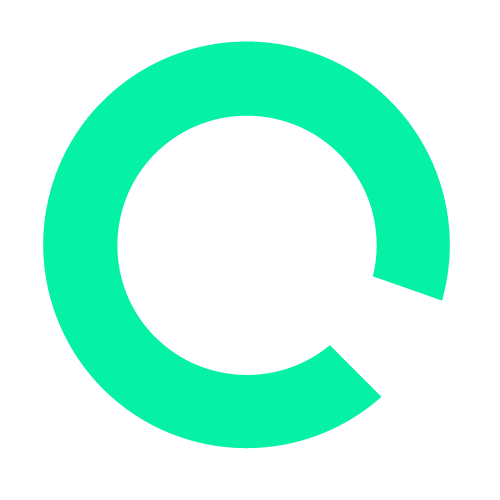In the world of video marketing, YouTube is a part of many strategies since it allows you to both reach a large number of users and segment them according to their demographics. Therefore, it makes sense to invest in YouTube ads. How do these factors impact your YouTube advertising campaign and what formats and ad sizes should you use?
How to Choose YouTube Ads Formats and Sizes
YouTube offers a variety of advertising formats designed to meet the needs and objectives of different brands and companies.
To begin, let’s analyze exactly what the main kinds of YouTube ads, both video, and non-video:
- Skippable in stream ad
- Non skippable ad (in-stream ads, including bumper ads)
- Video discovery ads (formerly known as in-display ads)
- Non-video ad (overlays and banners)
Having seen many of these formats in action, you’re likely familiar with most of these formats if you have already spent time fine-tuning your YouTube marketing strategy. However, let’s look closer and examine the details.
1. Skippable ads (in-stream video ads)
Advertisements displayed before or during videos are also called pre-roll or mid-roll. Their distinctive feature is that viewers can skip them after the first five seconds.
Advertising is only paid when viewers watch past the first five seconds. It is recommended that your ad is under 3 minutes long. The minimum length is 12 seconds.
Depending on how long a person watches your ad or if they interact with it by clicking, you either pay after the first 30 seconds or when they interact with the ad.
Video Discovery Ads or TrueView Discovery Ads
You’ll notice the term “TrueView” pop up a lot. This is YouTube’s term for the ad impression payment type in which only a user who decides to view the ad pays for it.
Another type of TrueView video ad is the discovery ad type, and we’ll go into further detail about that below.
In-stream ads allow marketers to customize YouTube video ads by using different CTAs and overlays, as shown in the skippable ads in-stream example from (Grammarly).
2. Non skippable ads (in-stream video ads)
Most people say that they skip ads automatically, so some advertisers choose not to include skip buttons in their pre-rolls or mid-rolls, hence the non skippable ads option.
If you’d like to raise brand awareness broadly, and you’re confident that your creative is strong enough to keep your audience’s attention for the entire 15 seconds, then this is a great strategy to use. If you’re based in India, Malaysia, Mexico, Singapore, or elsewhere in the EMEA, it may take up to 20 seconds.
Note that advertisers pay per impression, or CPM (per 1,000 views), with non skippable video ads.
Bumper ads:
Bumper ads last 6 seconds and are a non skippable video ads type of in-stream ad. These campaigns are similar in that you pay per impression, they appear as pre-, mid-, or post-roll ads, and they are generally best for reaching and increasing awareness.
3. Discovery ads
In-stream ads are similar to traditional TV commercials, while discovery ads are more like ads found on Google’s search results page. Considering that YouTube is among the search engines and social networks, this makes sense.
Advertisements appear alongside organic results in discovery ads. Therefore, if people find that your YouTube video is more relevant than the organic results, they may choose to watch it instead.
Discovery ads consist of three lines of text and a thumbnail. Interested people are then taken to your video page or YouTube channel when they click on the ad.
Sidebar:
Discovery ads fall under TrueView advertising since they must be actively watched by the audience.
4. Non-video ad
You can advertise on YouTube without publishing video content if you don’t have a budget for video.
Display ads:
You can display a YouTube ad on the right side of the page and include an image and text, as well as a link to your website.
In-video overlay ads:
Overlay ads are banner ads that are displayed at the bottom of a video, as shown below. In-stream video advertisements like this are perfect for supplementing your other video campaigns. You can advertise your product without appearing too intrusive with a banner ad.
YouTube ads like these appear on the top of video content from monetized YouTube channels. A perfect scenario would be for both ad types to appear alongside related content. This isn’t always the case, however.
How to Advertise on YouTube
Launch an Ad Campaign
Now, let’s get down to business. As soon as you have created the video you wish to advertise on YouTube, you need to create a video advertisement campaign.
Upload the video file to your YouTube channel
Uploading the video file to your YouTube channel is the first step to making your video ad live. It’s best to make the YouTube video public so that it will appear on your channel or have it unlisted if you don’t really want it appearing there.
You’re now ready to create your YouTube video advertising campaign. Start by logging into your Google Ads account. Create a personal or business Google Workspace email account if you haven’t already done so.
On your first sign-up, you might be asked to start creating a campaign right away. Find the option that reads “Are you a professional marketer?” You may also choose “Set up without creating a campaign” as well. You’ll be able to access your brand-new Google Ads dashboard that way.
Click on the “+ New Campaign” button on the dashboard.
Select Campaign Type
Decide on your campaign goal, based on the marketing objectives of your brand:
- Sales
- Leads
- Website traffic
- Product and brand consideration
- Brand awareness and reach
- A campaign without a goal’s guidance
Choose the campaign type you wish to run. In order to show your videos to audiences on YouTube, make sure you select Video or, in some cases, Discovery campaigns, which include search results, text ads, and shopping ads.
Select Campaign Subtype and Strategy
Given that you’re probably working with your own videos, you’ll need to select your video campaign subtype. Choose one of the following campaign subtypes: Video reach campaign, outstream campaign, or ad sequence campaign.
The same screen will allow you to choose between the following methods to reach your goal: “Efficient reach (bumper, skippable in-stream, or a mix)” or “Non-skippable in-stream.”
Create a Campaign Name
Next, give your campaign a name. You may leave the bid strategy as is or decide on which bid strategy you’d prefer. Generally, this is determined by the type of campaign. Are you looking for conversions, clicks, or impressions?
You should rename your campaign so that you are able to find, manage, and optimize it easily in the future.
Choose your Budget
You can set a daily budget or an overall budget for the campaign. Keeping a daily budget will help you stay on budget and ensure you won’t run out of money too fast. Having a fixed campaign investment amount when you set your budget can prevent you from going over the limit.
Then, select the start and the end dates.
Select Networks, Locations, and Languages
Specify where you want your advertisement to appear.
- YouTube search results – Your video advertisement will appear in search results as well as on most YouTube channel pages, video pages, and homepages.
- YouTube videos – This runs TrueView ads at pre-roll or mid-roll during videos.
- Video partners on the Display Network – This option enables you to select whether your video ad appears before or around videos in the Google Display Network.
In order to better track performance metrics, you should create separate campaigns for YouTube search results and videos. Because these ads are displayed to people who are performing very different activities and require a different level of engagement from the viewer, it’s best to track their performance separately.
Next, you need to specify the location of the users who should see the ad. Excluding specific locations is also an option.
You should also select the languages in which your target YouTube audience speaks.
Content Exclusions and Excluded Types and Labels
If you do not wish to advertise your brand on YouTube videos that contain sexual content or profanity, then these options are for you.
- Expanded inventory – videos with excessive profanity and graphic content are excluded
- Standard inventory – videos with strong profanity and graphic content are excluded
- Limited inventory – videos with moderate profanity and graphic content are excluded
Additionally, you can prevent your ads from appearing when YouTube videos are embedded or live-streamed under “Excluded types and labels.” Aside from that, you can also exclude content based on the content labels like G, PG, MA, and so on.
Add Related Videos
Adding related videos beneath your YouTube ads is an option. You may add up to five YouTube videos with relevant content.
Advanced Settings
You can target your ads further with advanced options such as operating system, device, carrier. If someone is viewing the YouTube video ad on a mobile device, you can increase or decrease your bid based on that information. This feature is especially useful for mobile app ads.
A campaign can have beginning and ending dates, a custom showing schedule, and a limit on the number of impressions and YouTube views a user gets each day. Getting the most return on your advertising investment is the goal of all of this.
Define your Audience Segments and Demographics
Next, define the audience you would like the YouTube video to be shown to — options include gender, age, parental status, and household income. You can also target individuals by their interests, such as beauty mavens, cooking enthusiasts, horror movie fans, etc.
Try running multiple campaigns to target different groups of users to discover who is most engaged, rather than including everyone you want to target in one campaign.
Select Keywords, Topics, and Placements
In addition to targeting individuals by relevant keywords and topics. In placement targeting, you may also select areas where you would like your YouTube video to appear. When combined with different ad formats, keyword targeting can be a powerful way to reach customers who are searching for visual answers to questions.
Doing market research for different target keywords is important. Try testing them out to determine which gets more views, clicks, or conversions on your YouTube channel.
Moreover, you can remarket to people who have already interacted with your brand with effective video ads. Re-engaging your existing customers can be a great way to continually build your brand awareness.
Select your Bidding
Decide what the maximum price you will pay per view will be, which you can adjust to increase the projected views your YouTube video may receive.
Setting your Campaign to Live
Add a YouTube link for the video advertisement which you wish to run. There will be a choice of performing this as an in-stream advertisement or an in-display advertisement.
You can read YouTube’s guidelines for ads here for more detailed information.
In-display ads require you to include both the title and the short description, which are entered on two different lines. Please note that titles can only be 25 characters long, while descriptions may not exceed 35 characters.
In-stream ads give you the option to overlay a URL on top of a YouTube video. You can try using a vanity URL that points to another final URL to make it more memorable, then include advanced URL tracking options. On the right side of the video ad, you will also see a companion banner created from images from your YouTube video.
TIP: Ad sequence campaigns also help you get more experimental, where you can upload multiple types of ads to your campaign and arrange them so they appear to your audience in the right order.
Select “Done,” then select “Create Campaign”.
That’s it! You will be prompted to enter your credit card information if Google does not already have it so they can begin running your ad.
Additional YouTube Advertising Tips and How to Make it More Profitable
YouTube advertising offers a company or brand a wide range of advantages and benefits. While YouTube’s advertising engine is powerful and capable of endless optimization tweaks, ultimately, the success of your ad will come down to how well it reaches people. Thus, your creative decisions are important. The following YouTube advertising tips will help you run more effective video advertisements.
Understanding your YouTube audience
For a YouTube ad to be successful, marketing experts say that the target audience needs to be identified. Understanding their interests, needs and concerns is important. Then, you can elaborate on how the featured product or service fits the needs of your target market.
Make compelling, native-like content
Another important component of YouTube advertising success is creating engaging content for your audience. Ads must be visually appealing from the very beginning if they are to entice direct viewers to watch them through. It’s also important to hook people’s attention right away. A hook may be a familiar face, a strong mood or emotion, as well as a tight framing of key products or faces.
In a vast online world where you can skip over and x-out of most YouTube advertisements, creating high-quality video content is vital. Consider quality YouTube ads as something which does not feel like a typical advertisement in the sense that it is not disruptive or annoying.
The story should be compelling or funny, and it must somehow reach the audience’s heartstrings or make them laugh out loud. Aim to create relatable experiences that feel native and natural to people.
Experiment on Segmenting YouTube Video Ads into Different Campaigns
In some cases, segmentation is essential. To achieve this, you need to identify the type of person who might be interested in the target product or service, while tailoring the ad to reach and resonate with them. Using YouTube’s user data, such as the time of day when content is viewed, the type of content, etc, will allow you to meet this goal.
Choosing Your YouTube Ad Format Wisely
Explore with a few ad formats and compare performance. Verify the dimensions and quality match the specs outlined by Google. In order to reach your business goals, market research can be valuable.
In cases where you’re looking to raise brand awareness, TrueView video in-stream and discovery ads make more sense. Sponsored cards are a better choice if you wish to target individuals who are genuinely interested in your offerings and gain more targeted traffic to your site.
Drive Action by Adding Interactive Elements to Your Ads
Lastly, provide the audience with a call to action. You should leave a link to the product, the service, the website, etc. TrueView video ads can go right into your shopping cart. There are also options for adding calls-to-action, cards to show off the products, and even auto-end screens to encourage the viewer to download the app.
Is YouTube advertising effective?
YouTube is the second-largest search engine in the world, so your advertisements will reach and encourage viewers everywhere. This means that a company can reach its target audience globally with YouTube ads. It is extremely important for a company or brand to have a presence in the YouTube community.
Your content strategy must definitely include YouTube advertising. Even more so now that YouTube lets marketers target users based on their search histories. Video advertising on YouTube has never been more targeted, and there is less competition than with Google Search because video content is newer to the content scene and less popular than blog posts.
Keep these YouTube advertising tips in mind and be sure to measure your results!
Need help putting this together?
Get your FREE no-obligation Strategy Session. Call today on +917780827860 to book your free consultation, or you shoot me through a message here.