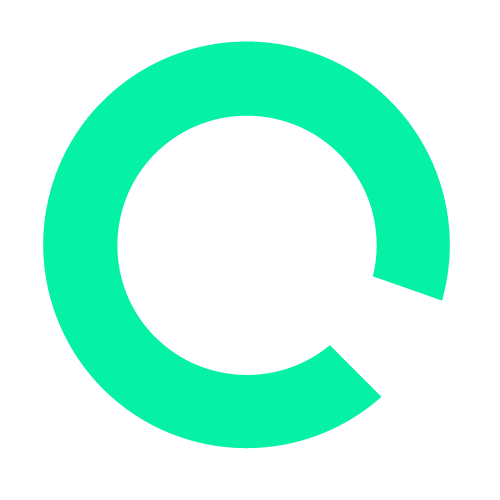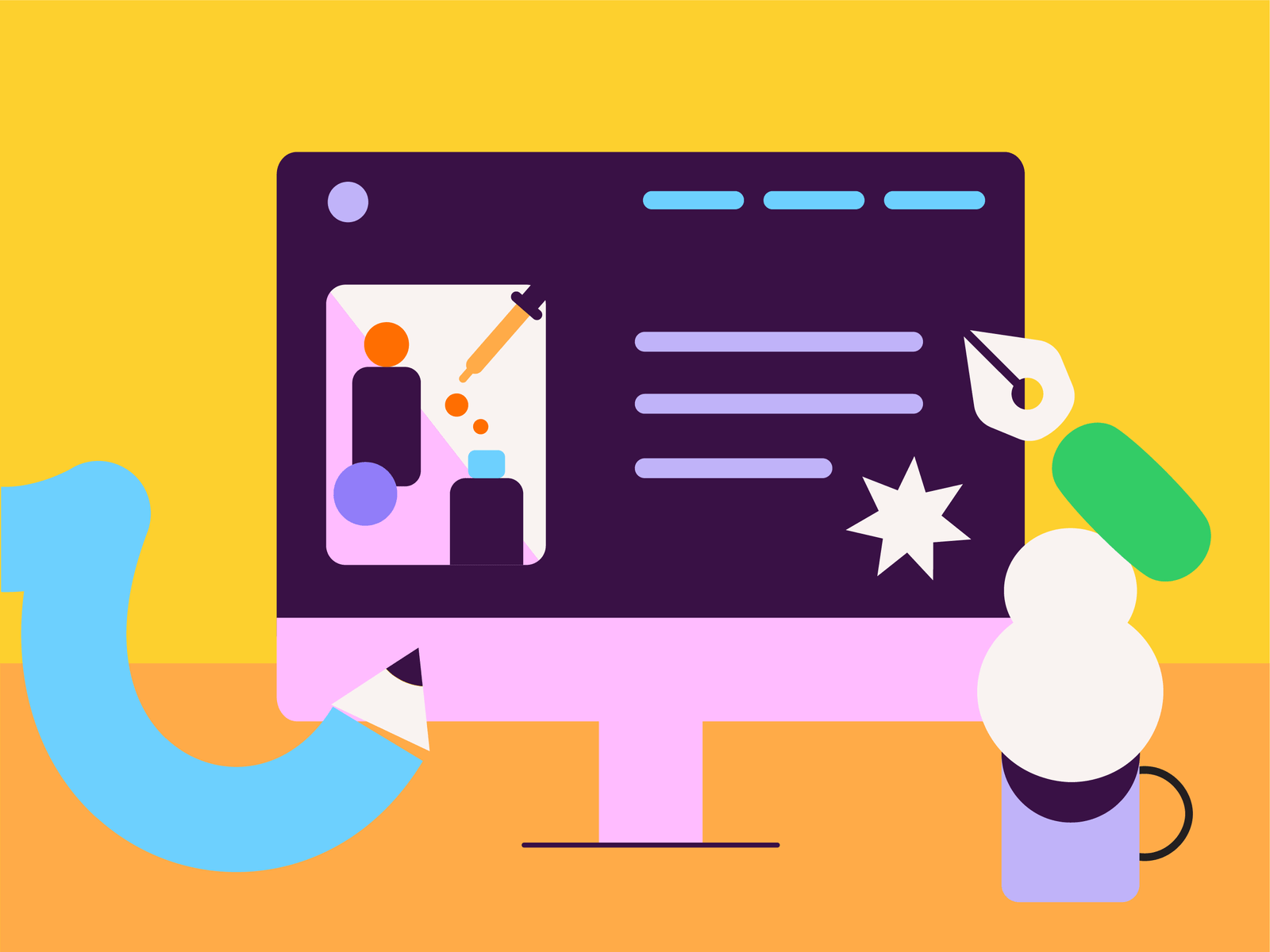Are you wondering to choose between WP Rocket vs LiteSpeed Cache? Look no further, you have come to the right place. In today’s article, we provide you with an in-depth comparison of WP Rocket and LSCache. And in advance of going over the main comparison, we help you understand the benefits of using WordPress Cache Plugins for your website.
Before we do a specific feature list comparison, let’s talk about some of the main similarities and differences between the two plugins.
Caching
Both plugins provide full-page caching for WordPress. This essentially means that they store static snapshots of the pages on your site. They can do this because the dynamically-generated pages are effectively the same each time they are built. Rather than making your visitors wait for WordPress and PHP to assemble the pages for each request, a page cache can serve them the snapshots much faster.
Caching with WP Rocket
WP Rocket, like most other WordPress cache plugins (including LiteSpeed), uses rewrite rules to tell the server where to look for cached content. It places pages in the cache by writing to the file system, and purges pages from the cache by deleting the files. It can tell whether or not a page is cached by checking for the presence of the file. And it can tell if a cached page has expired by comparing the file time to the page’s TTL.
Caching with LiteSpeed
The LiteSpeed Cache plugin works in a similar way, with one important difference: the plugin is not actually doing the caching. The basic LSCache functions are carried out by LiteSPeed Web Server’s builtin cache module. The plugin is provided as an easy way for WordPress to communicate with the cache engine, but it doesn’t execute any of the caching tasks, and the cache files themselves are not stored within the WordPress file structure.
There are many benefits to this server-side caching arrangement. Here are a few of them:
* Accurate Purge
Because of the plugin’s tight integration with the server on one end, and with WordPress on the other, LSCache remembers things about the cache entries that other plugins cannot, and it is able to act efficiently when content changes. When content is created or edited and must be purged from the cache, LSCache uses a tag-based system to identify related content that must also be purged. In this way, there is never too much or too little removed from the cache.
* Efficient Cache Cleanup
Tags are tracked and stored in shared memory. This provides an efficient way of determining when a page needs to be purged. When LiteSpeed receives the purge header, it simply marks the related tags as “purged” but does not actually delete the files on the file system. This is to avoid heavy disk I/O while serving the response. LiteSpeed Server will deal with the outdated entries during non-busy CPU cycles and delete files in small batches with minimum side effects.
* Compression
Another LiteSpeed advantage is Gzip and Brotli support out of the box. This allows compressed content to be stored in cache, which fits the majority of modern browsers. WP Rocket requires dynamic compression before serving each cached response, which results in much higher CPU usage in the real world.
* Cache Varies
LiteSpeed’s server-side cache engine allows it to use vary cookies to serve multiple versions of cached content based on things like device category (mobile vs. desktop), geographic location, cookie, and user group. There is enormous flexibility in the LiteSpeed system.
Cost
As of this writing, a WP Rocket license starts at $49/year. There is no free option or trial version, but they do offer a 14-day money back guarantee.
The LiteSpeed Cache plugin is 100% free, however a LiteSpeed web server is required in order to use the server-side cache, and there may be costs there, depending on your needs. There is a free, open source version (OpenLiteSpeed), or you can get an Enterprise license. License pricing ranges from Free for single site owners, to $96/month for large hosting companies, with several levels in between.
eCommerce
When you run an online shop, there are necessarily going to be pages (and sections of pages) that can’t be stored in the public cache. Shopping cart pages and last-viewed product widgets, are good examples of this.
WP Rocket supports eCommerce solutions such as WooCommerce by automatically considering cart and checkout pages uncacheable. Pages with this private content are dynamically generated each time and served uncached.
LiteSpeed allows you to cache WooCommerce and other eCommerce pages using ESI (Edge Side Includes). With ESI, holes are punched on a public page, and are filled with shopping cart data and other private content. Then, the mixed-content page can be served to the shopper, fully cached.
Premium Services
WP Rocket does not offer any extra premium services.
LiteSpeed Cache offers Image Optimization, Critical CSS Generation, Unique CSS Generation, and Low-Quality Image Placeholder Generation. These services are performed remotely on QUIC.cloud servers so as not to put any extra load on yours. Each service includes some free quota every month. After that quota may be purchased. More details are available at QUIC.cloud.
Cache Preloading
WP Rocket and LiteSpeed Cache both have crawlers. These crawlers traverse the site, caching any pages that are not currently cached.
WP Rocket’s crawler simulates a non-logged-in desktop user visit.
LiteSpeed Cache’s crawler also simulates a non-logged-in desktop user visit by default, but may also be configured to crawl as a mobile user. Additionally, for sites that employ user-group-based cache varies (i.e. retail customers vs. wholesale customers), or cookie-based varies (i.e. visitors with an affiliate cookie), the cache may be crawled simulating a logged-in user from any particular user group, or a user with a particular cookie. If you have the resources available, you could theoretically have dozens of crawlers going at once, simulating all sorts of user interactions.
Benchmarks
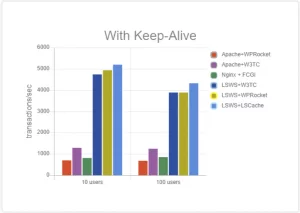
We compared LiteSpeed Web Server + LSCache to various other solutions, including WP Rocket.
Our results showed Apache + WP Rocket peaking around 700 requests per second.
LiteSpeed Web Server + WP Rocket delivered around 3,800 requests per second.
LiteSpeed Web Server + LSCache easily handled close to 4,500 requests per second.
Feature Comparison
Let’s take a closer look at the specific features that come built into LSCache and WP Rocket.
✅ = has the feature ???? = has the feature, but it costs extra money in addition to any license costs ❌ = doesn't have the feature
The features are listed using LiteSpeed Cache terminology. If the other plugin calls it something different, we put their term in parentheses.
Cache Features
Both LiteSpeed Cache and WP Rocket have a variety of functions, but caching is the star of the show. While both plugins feature a full-page cache, LiteSpeed’s cache engine is smart and flexible, allowing you to cache more of your site for more visitors. LSCache gives you the ability to confidently cache frequently-changing content and eCommerce sites, without resorting to marking pages “uncacheable.”
Learn more about how caching WordPress works in general, and how LiteSpeed Cache works in particular here.
Remember, LiteSpeed-powered hosting is required in order to use LSCache’s cache features.
| Feature | LiteSpeed Cache | WP Rocket* |
| Full-Page Cache | ✅** | ✅ |
| Tag-Based “Smart Purge” | ✅** | ❌ |
| Tight Integration With Server | ✅** | ❌ |
| Edge Side Includes (ESI) | ✅** | ❌ |
| Crawler | ✅** | ✅ (Cache Preloading) |
| WordPress Multi-Site Support | ✅** | ✅ |
| Cache Logged-in Users | ✅** | ✅ (User Cache) |
| Cache Separate Mobile View | ✅** | ✅ |
| Cache Vary on User Group | ✅** | ❌ |
| Cache Vary on Geographic Location, Currency, etc | ✅** | ✅ |
| Cache REST API | ✅** | ✅ |
| Purge Selected URLs on a Schedule | ✅** | ❌ |
| Browser Cache Support | ✅** | ✅ |
* WP Rocket feature list is based on what is listed publicly on the WP Rocket website
**Feature requires a licensed copy of LiteSpeed Web Server with Cache Module
Optimization Features
If you use site evaluation tools, like Google’s PageSpeed Insights, or GTmetrix, you’ll want a nice selection of optimization features in order to implement the tool’s suggested site improvements.
Unlike the Cache Features above, LiteSpeed Cache’s Optimization Features may be used freely by anyone with any web server (LiteSpeed, Apache, nginx, etc.)
| Feature | LiteSpeed Cache | WP Rocket* |
| CDN Support | ✅ | ✅ |
| Database Optimization | ✅ | ✅ |
| CSS Minify | ✅ | ✅ |
| CSS Combine | ✅ | ✅ (Concatenation) |
| JavaScript Minify | ✅ | ✅ |
| JavaScript Combine | ✅ | ✅(Concatenation) |
| Load CSS Asynchronously | ✅ | ✅ |
| Load JavaScript Deferred | ✅ | ✅ |
| HTML Minify | ✅ | ✅ |
| Exclude Selected URI’s from Optimization | ✅ | ✅ |
| Remove Query Strings | ✅ | ✅ |
| Remove Google Fonts | ✅ | ✅ |
| Lazy Load Images | ✅ | ✅ |
| Lazy Load iframes | ✅ | ✅ |
| Wildcard Usage in CDN Support | ✅ | ❌ |
* WP Rocket feature list is based on what is listed publicly on the WP Rocket website
Provided Services
LiteSpeed provides premium optimization services on our own servers.
| Service | LiteSpeed Cache* | WP Rocket** |
| Critical CSS Generation | ✅ | ???? | ✅ |
| Unique CSS Generation | ✅ | ???? | ❌ |
| Image Optimization | ✅ | ???? | ❌ |
| Low Quality Image Placeholder Generation | ✅ | ???? | ❌ |
* These LiteSpeed features all include an amount of free quota, and more may be purchased, if required
** WP Rocket feature list is based on what is listed publicly on the WP Rocket website
Costs
The LiteSpeed Cache plugin is free and always will be. Caching functionality requires a LiteSpeed web server, which may incur a fee. The optimization functionality, which is separate from caching, may be freely used by anyone with any web server. Online services powered by QUIC.cloud all have a free tier, but charge for additional service.
For more information about how to get powered by LiteSpeed Web Server and the costs involved, see our website.
| Service | LiteSpeed Cache | WP Rocket* |
| Plugin Cost | FREE** | PAID |
| Support Cost | FREE | PAID |
* WP Rocket costs are based on what is listed publicly on the WP Rocket website
**Requires Licensed copy of a LiteSpeed Web Server with Cache Module for Cache Features
Conclusion
LiteSpeed Cache for WordPress beats WP Rocket in flexibility and speed. Cost varies with a variety of factors for both plugins, but LiteSpeed Cache has some free options that WP Rocket does not.